| from small one page howto to huge articles all in one place
Last additions:
May, 25th 2007:
April, 26th 2007:
Apr, 10th. 2007:
| 
. 
Details of app-shells/bash-completion:
Description: Programmable Completion for bash
Homepage: https://github.com/scop/bash-completion
available versions:
| releases | alpha | amd64 | arm | hppa | ia64 | mips | ppc | ppc64 | ppc macos | s390 | sh | sparc | x86 | USE-Flags | dependencies | ebuild warnings |
|---|
| bash-completion-9999 |
- | - | - | - | - | - | - | - | - | - | - | - | - | +eselect
test
| show | For bash-completion autoloader to work, all completions need to
be installed in /usr/share/bash-completion/completions. You may
need to rebuild packages that installed completions in the old
location. You can do this using:
$ find ${EPREFIX}/usr/share/bash-completion -maxdepth 1 -type f '!' -name 'bash_completion' -exec emerge -1v {} +
After the rebuild, you should remove the old setup symlinks:
$ find ${EPREFIX}/etc/bash_completion.d -type l -delete
| | bash-completion-2.17.0 |
~ | + | + | ~ | - | ~ | + | + | - | ~ | - | ~ | + | +eselect
test
| show | show | | bash-completion-2.16.0-r3 |
~ | + | + | ~ | - | ~ | + | + | - | ~ | - | ~ | + | +eselect
test
| show | show | | bash-completion-2.16.0-r2 |
~ | + | + | ~ | - | ~ | + | + | - | ~ | - | ~ | + | +eselect
test
| show | show | | bash-completion-2.16.0-r1 |
~ | + | + | ~ | - | ~ | + | + | - | ~ | - | ~ | + | +eselect
test
| show | show | | bash-completion-2.16.0 |
~ | + | + | ~ | - | ~ | + | + | - | ~ | - | ~ | + | +eselect
test
| show | show | | bash-completion-2.15.0 |
~ | + | + | ~ | - | ~ | + | + | - | ~ | - | ~ | + | +eselect
test
| show | For bash-completion autoloader to work, all completions need to
be installed in /usr/share/bash-completion/completions. You may
need to rebuild packages that installed completions in the old
location. You can do this using:
$ find ${EPREFIX}/usr/share/bash-completion -maxdepth 1 -type f '!' -name 'bash_completion' -exec emerge -1v {} +
After the rebuild, you should remove the old setup symlinks:
$ find ${EPREFIX}/etc/bash_completion.d -type l -delete
| | bash-completion-2.14.0-r1 |
~ | + | + | ~ | - | ~ | + | + | - | ~ | - | ~ | + | +eselect
test
| show | For bash-completion autoloader to work, all completions need to
be installed in /usr/share/bash-completion/completions. You may
need to rebuild packages that installed completions in the old
location. You can do this using:
$ find ${EPREFIX}/usr/share/bash-completion -maxdepth 1 -type f '!' -name 'bash_completion' -exec emerge -1v {} +
After the rebuild, you should remove the old setup symlinks:
$ find ${EPREFIX}/etc/bash_completion.d -type l -delete
|
Legend: + stable~ testing- not availablesome ebuild warning depend on specific use-flags or architectures, all ebuild-warnings are shown. Known bugs:
| bug ID | component | assigned to | status | description | last change |
|---|
| 417929 | Applications | shell-tools | UNCONFIRMED | app-shells/bash-completion: some builtin completions don't work with spaces | 2012-05-28 11:52:38 |
| 426346 | Applications | shell-tools | UNCONFIRMED | app-shells/bash-completion - cd autocomplete's non-directories | 2012-07-17 20:17:44 |
| 432378 | Applications | shell-tools | UNCONFIRMED | app-shells/bash-completion - hard-coded path "/sbin/modinfo" in /usr/share/bash-completion/module-in | 2012-11-03 18:30:08 |
| 440428 | Applications | shell-tools | UNCONFIRMED | app-shells/bash-completion-1.3: some elog messages should only be shown for the first install. | 2012-10-31 16:10:30 |
| 442544 | Applications | shell-tools | UNCONFIRMED | app-shells/bash-completion-1.3 - No support for XZ compression with Okular. | 2012-11-11 16:23:59 |
| 


 |
|  |
| 



 |
|  |
| 