| from small one page howto to huge articles all in one place
Last additions:
May, 25th 2007:
April, 26th 2007:
Apr, 10th. 2007:
| 
. 
Details of net-vpn/wireguard-modules:
Description: Simple yet fast and modern VPN that utilizes state-of-the-art cryptography
Homepage: https://www.wireguard.com/
available versions:
| releases | alpha | amd64 | arm | hppa | ia64 | mips | ppc | ppc64 | ppc macos | s390 | sh | sparc | x86 | USE-Flags | dependencies | ebuild warnings |
|---|
| wireguard-modules-1.0.20220627-r1 |
- | - | - | - | - | - | - | - | - | - | - | - | - | debug
+module
module-src
| show | You have just built WireGuard for kernel ${KV_FULL}, yet the currently running
kernel is $(uname -r). If you intend to use this WireGuard module on the currently
running machine, you will first need to reboot it into the kernel ${KV_FULL}, for
which this module was built.
$(< /sys/module/wireguard/version)
You appear to have just upgraded WireGuard from version v$old to v$new.
However, the old version is still running on your system. In order to use the
new version, you will need to remove the old module and load the new one. As
root, you can accomplish this with the following commands:
# rmmod wireguard
# modprobe wireguard
Do note that doing this will remove current WireGuard interfaces, so you may want
to gracefully remove them yourself prior.
| | wireguard-modules-1.0.20220627 |
- | - | - | - | - | - | - | - | - | - | - | - | - | debug
+module
module-src
| show | You have just built WireGuard for kernel ${KV_FULL}, yet the currently running
kernel is $(uname -r). If you intend to use this WireGuard module on the currently
running machine, you will first need to reboot it into the kernel ${KV_FULL}, for
which this module was built.
$(< /sys/module/wireguard/version)
You appear to have just upgraded WireGuard from version v$old to v$new.
However, the old version is still running on your system. In order to use the
new version, you will need to remove the old module and load the new one. As
root, you can accomplish this with the following commands:
# rmmod wireguard
# modprobe wireguard
Do note that doing this will remove current WireGuard interfaces, so you may want
to gracefully remove them yourself prior.
|
Legend: + stable~ testing- not availablesome ebuild warning depend on specific use-flags or architectures, all ebuild-warnings are shown.
Tutorials:
no tutorial found
| 


 |
|  |
| 



 |
|  |
| 