| from small one page howto to huge articles all in one place
Last additions:
May, 25th 2007:
April, 26th 2007:
Apr, 10th. 2007:
| 
. 
Details of www-client/chromium:
Description: Open-source version of Google Chrome web browser
Homepage: https://www.chromium.org/
available versions:
| releases | alpha | amd64 | arm | hppa | ia64 | mips | ppc | ppc64 | ppc macos | s390 | sh | sparc | x86 | USE-Flags | dependencies | ebuild warnings |
|---|
| chromium-147.0.7695.0 |
- | - | - | - | - | - | - | - | - | - | - | - | - | +X
$IUSE_SYSTEM_LIBS
bindist
bundled-toolchain
cups
debug
ffmpeg-chromium
gtk4
+hangouts
headless
kerberos
+official
pax-kernel
pgo
| show | Ignoring USE=${myiuse}, USE=headless is set.
Ignoring USE=ffmpeg-chromium, USE=bindist is not set.
The lack of an '/etc/machine-id' file on this system booted with systemd
indicates that the Gentoo handbook was not followed to completion.
Chromium is known to behave unpredictably with this system configuration;
please complete the configuration of this system before logging any bugs.
| | chromium-146.0.7680.16 |
- | ~ | - | - | - | - | - | - | - | - | - | - | - | +X
$IUSE_SYSTEM_LIBS
bindist
bundled-toolchain
cups
debug
ffmpeg-chromium
gtk4
+hangouts
headless
kerberos
+official
pax-kernel
pgo
| show | Ignoring USE=${myiuse}, USE=headless is set.
Ignoring USE=ffmpeg-chromium, USE=bindist is not set.
The lack of an '/etc/machine-id' file on this system booted with systemd
indicates that the Gentoo handbook was not followed to completion.
Chromium is known to behave unpredictably with this system configuration;
please complete the configuration of this system before logging any bugs.
| | chromium-145.0.7632.109 |
- | + | - | - | - | - | - | - | - | - | - | - | - | +X
$IUSE_SYSTEM_LIBS
bindist
bundled-toolchain
cups
debug
ffmpeg-chromium
gtk4
+hangouts
headless
kerberos
+official
pax-kernel
pgo
| show | Ignoring USE=${myiuse}, USE=headless is set.
Ignoring USE=ffmpeg-chromium, USE=bindist is not set.
The lack of an '/etc/machine-id' file on this system booted with systemd
indicates that the Gentoo handbook was not followed to completion.
Chromium is known to behave unpredictably with this system configuration;
please complete the configuration of this system before logging any bugs.
| | chromium-144.0.7559.132 |
- | + | - | - | - | - | - | - | - | - | - | - | - | +X
$IUSE_SYSTEM_LIBS
bindist
bundled-toolchain
cups
debug
ffmpeg-chromium
gtk4
+hangouts
headless
kerberos
+official
pax-kernel
pgo
| show | Ignoring USE=${myiuse}, USE=headless is set.
Ignoring USE=ffmpeg-chromium, USE=bindist is not set.
The lack of an '/etc/machine-id' file on this system booted with systemd
indicates that the Gentoo handbook was not followed to completion.
Chromium is known to behave unpredictably with this system configuration;
please complete the configuration of this system before logging any bugs.
| | chromium-138.0.7204.157 |
- | - | - | - | - | - | - | - | - | - | - | - | - | +X
$IUSE_SYSTEM_LIBS
bindist
bundled-toolchain
cups
debug
ffmpeg-chromium
gtk4
+hangouts
headless
kerberos
+official
pax-kernel
pgo
| show | Ignoring USE=${myiuse}, USE=headless is set.
Ignoring USE=ffmpeg-chromium, USE=bindist is not set.
The lack of an '/etc/machine-id' file on this system booted with systemd
indicates that the Gentoo handbook was not followed to completion.
Chromium is known to behave unpredictably with this system configuration;
please complete the configuration of this system before logging any bugs.
|
Legend: + stable~ testing- not availablesome ebuild warning depend on specific use-flags or architectures, all ebuild-warnings are shown.
| 


 |
|  |
| 



 |
|  |
| 