| from small one page howto to huge articles all in one place
Last additions:
May, 25th 2007:
April, 26th 2007:
Apr, 10th. 2007:
| 
. 
Details of net-print/cups:
Description: The Common Unix Printing System
Homepage: https://www.cups.org/ https://github.com/OpenPrinting/cups
available versions:
| releases | alpha | amd64 | arm | hppa | ia64 | mips | ppc | ppc64 | ppc macos | s390 | sh | sparc | x86 | USE-Flags | dependencies | ebuild warnings |
|---|
| cups-9999 |
- | - | - | - | - | - | - | - | - | - | - | - | - | acl
dbus
debug
kerberos
openssl
pam
selinux
static-libs
systemd
test
usb
X
xinetd
zeroconf
| show | Can't check the linux kernel configuration.
You might have some incompatible options enabled.
If you plan to use USB printers you should enable the USB_PRINTER
support in your kernel.
Please enable it:
CONFIG_USB_PRINTER=y
in /usr/src/linux/.config or
Device Drivers --->
USB support --->
[*] USB Printer support
Alternatively, enable the usb useflag for cups and use the libusb code.
The cupsd init script switched to using pidfiles. Shutting down
cupsd will fail the next time. To fix this, please run once as root
killall cupsd ; /etc/init.d/cupsd zap ; /etc/init.d/cupsd start
| | cups-2.4.16 |
- | - | - | - | - | - | - | - | - | - | - | - | - | acl
dbus
debug
kerberos
openssl
pam
selinux
static-libs
systemd
test
usb
X
xinetd
zeroconf
| show | Can't check the linux kernel configuration.
You might have some incompatible options enabled.
If you plan to use USB printers you should enable the USB_PRINTER
support in your kernel.
Please enable it:
CONFIG_USB_PRINTER=y
in /usr/src/linux/.config or
Device Drivers --->
USB support --->
[*] USB Printer support
Alternatively, enable the usb useflag for cups and use the libusb code.
The cupsd init script switched to using pidfiles. Shutting down
cupsd will fail the next time. To fix this, please run once as root
killall cupsd ; /etc/init.d/cupsd zap ; /etc/init.d/cupsd start
| | cups-2.4.14-r1 |
- | - | - | - | - | - | - | - | - | - | - | - | - | acl
dbus
debug
kerberos
openssl
pam
selinux
static-libs
systemd
test
usb
X
xinetd
zeroconf
| show | Can't check the linux kernel configuration.
You might have some incompatible options enabled.
If you plan to use USB printers you should enable the USB_PRINTER
support in your kernel.
Please enable it:
CONFIG_USB_PRINTER=y
in /usr/src/linux/.config or
Device Drivers --->
USB support --->
[*] USB Printer support
Alternatively, enable the usb useflag for cups and use the libusb code.
The cupsd init script switched to using pidfiles. Shutting down
cupsd will fail the next time. To fix this, please run once as root
killall cupsd ; /etc/init.d/cupsd zap ; /etc/init.d/cupsd start
|
Legend: + stable~ testing- not availablesome ebuild warning depend on specific use-flags or architectures, all ebuild-warnings are shown.
| 


 |
|  |
| 



 |
|  |
| 