| from small one page howto to huge articles all in one place
Last additions:
May, 25th 2007:
April, 26th 2007:
Apr, 10th. 2007:
| 
. 
Details of net-misc/networkmanager:
Description: A set of co-operative tools that make networking simple and straightforward
Homepage: https://www.networkmanager.dev https://gitlab.freedesktop.org/NetworkManager/NetworkManager
available versions:
| releases | alpha | amd64 | arm | hppa | ia64 | mips | ppc | ppc64 | ppc macos | s390 | sh | sparc | x86 | USE-Flags | dependencies | ebuild warnings |
|---|
| networkmanager-1.54.3 |
~ | ~ | ~ | ~ | - | - | ~ | ~ | - | - | - | ~ | ~ | audit
bluetooth
+concheck
connection-sharing
debug
dhclient
dhcpcd
elogind
gnutls
gtk-doc
+introspection
iptables
iwd
libedit
+modemmanager
nbft
+nss
nftables
ofono
ovs
policykit
+ppp
psl
resolvconf
selinux
syslog
systemd
teamd
test
+tools
vala
+wext
+wifi
| show | The ${PN} system configuration file has moved to a new location.
You must migrate your settings from ${EROOT}/etc/NetworkManager/nm-system-settings.conf
to ${EROOT}/etc/NetworkManager/NetworkManager.conf
After doing so, you can remove ${EROOT}/etc/NetworkManager/nm-system-settings.conf
You seem to use 'ifnet' plugin in ${EROOT}/etc/NetworkManager/NetworkManager.conf
Since it won't be used, you will need to stop setting ifnet plugin there.
psk-flags=1
You have psk-flags=1 setting in above files, you will need to
either reconfigure affected networks or, at least, set the flag
value to '0'.
You have enabled USE=dhclient and/or USE=dhcpcd, but NetworkManager since
version 1.20 defaults to the internal DHCP client. If the internal client
works for you, and you're happy with, the alternative USE flags can be
disabled. If you want to use dhclient or dhcpcd, then you need to tweak
the main.dhcp configuration option to use one of them instead of internal.
Note that dhclient has been deprecated and support for that will be removed
in a future release.
| | networkmanager-1.54.1 |
~ | ~ | ~ | ~ | - | - | ~ | ~ | - | - | - | ~ | ~ | audit
bluetooth
+concheck
connection-sharing
debug
dhclient
dhcpcd
elogind
gnutls
gtk-doc
+introspection
iptables
iwd
libedit
+modemmanager
nbft
+nss
nftables
ofono
ovs
policykit
+ppp
psl
resolvconf
selinux
syslog
systemd
teamd
test
+tools
vala
+wext
+wifi
| show | The ${PN} system configuration file has moved to a new location.
You must migrate your settings from ${EROOT}/etc/NetworkManager/nm-system-settings.conf
to ${EROOT}/etc/NetworkManager/NetworkManager.conf
After doing so, you can remove ${EROOT}/etc/NetworkManager/nm-system-settings.conf
You seem to use 'ifnet' plugin in ${EROOT}/etc/NetworkManager/NetworkManager.conf
Since it won't be used, you will need to stop setting ifnet plugin there.
psk-flags=1
You have psk-flags=1 setting in above files, you will need to
either reconfigure affected networks or, at least, set the flag
value to '0'.
You have enabled USE=dhclient and/or USE=dhcpcd, but NetworkManager since
version 1.20 defaults to the internal DHCP client. If the internal client
works for you, and you're happy with, the alternative USE flags can be
disabled. If you want to use dhclient or dhcpcd, then you need to tweak
the main.dhcp configuration option to use one of them instead of internal.
Note that dhclient has been deprecated and support for that will be removed
in a future release.
| | networkmanager-1.52.1 |
~ | + | + | ~ | - | - | + | + | - | - | - | ~ | + | audit
bluetooth
+concheck
connection-sharing
debug
dhclient
dhcpcd
elogind
gnutls
gtk-doc
+introspection
iptables
iwd
psl
libedit
+nss
nftables
+modemmanager
ofono
ovs
policykit
+ppp
resolvconf
selinux
syslog
systemd
teamd
test
+tools
vala
+wext
+wifi
| show | The ${PN} system configuration file has moved to a new location.
You must migrate your settings from ${EROOT}/etc/NetworkManager/nm-system-settings.conf
to ${EROOT}/etc/NetworkManager/NetworkManager.conf
After doing so, you can remove ${EROOT}/etc/NetworkManager/nm-system-settings.conf
You seem to use 'ifnet' plugin in ${EROOT}/etc/NetworkManager/NetworkManager.conf
Since it won't be used, you will need to stop setting ifnet plugin there.
psk-flags=1
You have psk-flags=1 setting in above files, you will need to
either reconfigure affected networks or, at least, set the flag
value to '0'.
You have enabled USE=dhclient and/or USE=dhcpcd, but NetworkManager since
version 1.20 defaults to the internal DHCP client. If the internal client
works for you, and you're happy with, the alternative USE flags can be
disabled. If you want to use dhclient or dhcpcd, then you need to tweak
the main.dhcp configuration option to use one of them instead of internal.
Note that dhclient has been deprecated and support for that will be removed
in a future release.
|
Legend: + stable~ testing- not availablesome ebuild warning depend on specific use-flags or architectures, all ebuild-warnings are shown.
Tutorials:
no tutorial found
| 


 |
|  |
| 



 |
|  |
| 