| from small one page howto to huge articles all in one place
Last additions:
May, 25th 2007:
April, 26th 2007:
Apr, 10th. 2007:
| 
. 
7. Using Named Buffers
It is possible to copy or delete text from any file to a named
buffer, and to keep as many as 26 of those buffers around for
convenience. Buffers are created using lower case single letters.
Using upper case letter means append to the existing buffer.
The command beginning buffer operation is " (double
quotation mark). Following it is the name of the buffer and then
description of the operation to be performed:
"ay} - yank (copy) from cursor to end of paragraph into buffer "a".
If buffer exists, overwrite it.
"A12d - delete 12 lines from cursor down and append it to the
existing buffer "a".
"ap - take contents of buffer "a" and paste it below cursor line.
Notice that lower case name for a buffer causes it to be created every
time a command is issued.
/* The article above and any accompanying files are freely
* distributable, but please leave this notice and the text intact.
* Home for this document: http://www.infobound.com/vi.html
* Copyright (C) 1994, 1999 Tony Thomas
* Contact author through email:tony@infobound.com
* Last revision Feb 23, 1999
* UNIX is a trademark of X/Open
*/
rate this article:
current rating: average rating: 1.2 (24 votes) (1=very good 6=terrible)
Your rating:
back
| 


 |
|  |
| 



 |
|  |
| 