| from small one page howto to huge articles all in one place
Last additions:
May, 25th 2007:
April, 26th 2007:
Apr, 10th. 2007:
| 
. 
Bootup with the Gentoo 2006.0 logoWhen you boot from the 2006.0 LiveCD you see an awesome Gentoo bootlogo and progress-bar -- and you wish you could impress your friends with it during your usual bootup? Here we go: Note: splashutils only work on x86 and amd64 architectures perfectly at the moment. Support for ppc is in progress. Check your kernel-config to make sure that "Initial RAM disk (initrd) support" is built in. You can find the option in "Device Drivers" --> "Block devices" --> "RAM disk support". Furthermore check that you are using an appropriate framebuffer for your video-card ("Graphics Support") or stick with the VESA-framebuffer. Usually splashutils should do the checks during the emerge-progress, but we want to be sure. Now tell your bootloader that it should load the initrd with the 2006.0-splash:
The reccomended way is Device drivers/Graphic support/support for bla bla/VESA vga/vesafb-tng.
Check it is vesafb-tng and not only vesafb|- | 


 |
|  |
| 



 |
|  |
| 