| from small one page howto to huge articles all in one place
Last additions:
May, 25th 2007:
April, 26th 2007:
Apr, 10th. 2007:
| 
. 
Another alternative for installing Gentoo
I wanted to install Gentoo on a tablet pc without cd-rom, floppy, no network or usb boot capitabilities.
All i had was preinstalled Windows XP Tablet Edition. My first option was to remove the harddisk and use it with another pc to install gentoo on it, but well I didn't want to touch the hardware of the tablet pc, so here is how I installed gentoo1) Download http://ext2fsd.sourceforge.net/ . This is a system driver for Win32 for reading and writing to ext2 partitions. It even has an option to mount partition as a normal windows drive.
2) Use any tool for windows to partition your harddrive and make one more small partition... like 1gb ext2 type.
3) mount the small partition with mount from ext2fsd
4) Download grubinstall. This is a grub installer for win32.
5) Install grub
6) Download gentoo minimal installation cd (or universal one, but then the small partition I was talking about should be bigger)
7) Unpack the .iso in the mounted small partition
8) Reboot and choose GRUB
9) Type in
Code: root (your hd number, small_partition_number)
kernel /isolinux/gentoo initrd=gentoo.igz root=/dev/ram0 init=/linuxrc looptype=squashfs
loop=/livecd.squashfs cdroot=/dev/small_partition dokeymap
initrd /isolinux/gentoo.igz
boot
10) You've just booted the installation disk using the small partition.Continue the installation as a normal gentoo installation. From http://forums.gentoo.org/viewtopic-t-389471.html
back
| 


 |
|  |
| 



 |
|  |
| 