| from small one page howto to huge articles all in one place
Last additions:
May, 25th 2007:
April, 26th 2007:
Apr, 10th. 2007:
| 
. 
Portage via NFS
You have multiple gentoo installations in your network and don't want to waste disc space for the portage tree and bandwidth to sync them all?
Just read ahead :)
installing nfs server and client
First you have to install an nfs server on the server you picked and nfs utils on the clients.emerge nfs-utils
Next you need to enable nfs server/client support in the kernel of the machines you use. (Usually this is already enabled)Add the needed initscripts to the runlevel and nfs should work. server: rc-update add nfs default
client: rc-update add nfsmount default exporting your portage tree
On the server side you need to export your portage tree:nano -w /etc/exports
add
/usr/portage 192.168.0.0/24(rw,sync,no_root_squash)
(modify the ip/netmask according to your network settings)
start the nfs server and nfs clients
Now, start the init scripts.
cleaning clients old portage tree
Next step has to be repeated on all client machines, NOT on the servercd /usr/portage
rm -r *
This cleans the existing portage tree.
mounting the server's tree
add this to the /etc/fstab file on each client192.168.0.1:/usr/portage /usr/portage nfs rw
mount the new treemount /usr/portage
if all went fine, you should see the portage tree in /usr/portage
once again, this time with the cache
repeat the steps above with the directory /var/cache/edb/dep/usr/portage
this way, portage uses the server's portage cache, which speeds up things a bit.
summary
In this setup one client fetches a file, all client can use it, this saves bandwidth and time, but creates more internal network load.
Every user can sync the tree now or you could create a crontab on the server to have it sync every week. Please don't sync more than once a day.back
| 


 |
|  |
| 



 |
|  |
| 