| Gentoo.LinuxHowtos.org howtos, tips&tricks and tutorials for gentoo linux |  | |
|  | |||||||||||||||||||||
 | ||||||||||||||||||||||
 |
|  |
| 
Copyright 2004-2025 Sascha Nitsch Unternehmensberatung GmbH
- Copyright and legal notices -
Time to create this page: 21.4 ms
| Gentoo.LinuxHowtos.org howtos, tips&tricks and tutorials for gentoo linux |  | |
|  | |||||||||||||||||||||
 | ||||||||||||||||||||||
 |
|  |
| 