| from small one page howto to huge articles all in one place
Last additions:
May, 25th 2007:
April, 26th 2007:
Apr, 10th. 2007:
| 
. 
Details of media-video/pipewire:
Description: Multimedia processing graphs
Homepage: https://pipewire.org/
available versions:
| releases | alpha | amd64 | arm | hppa | ia64 | mips | ppc | ppc64 | ppc macos | s390 | sh | sparc | x86 | USE-Flags | dependencies | ebuild warnings |
|---|
| pipewire-9999 |
- | - | - | - | - | - | - | - | - | - | - | - | - | $PIPEWIRE_DOCS_USEFLAG
bluetooth
elogind
dbus
doc
echo-cancel
extra
ffmpeg
fftw
flatpak
gstreamer
gsettings
ieee1394
jack-client
jack-sdk
liblc3
loudness
lv2
| show | Please restart KWin/Mutter after upgrading PipeWire.
Screencasting may not work until you do.
PipeWire daemon startup has been moved to a launcher script!
Make sure that ${EROOT}/etc/pipewire/pipewire.conf either does not exist or no
longer is set to start a session manager or PulseAudio compatibility daemon (all
lines similar to '{ path = /usr/bin/pipewire*' should be commented out)
Those manually starting /usr/bin/pipewire via .xinitrc or similar _must_ from
now on start ${EROOT}/usr/bin/gentoo-pipewire-launcher instead! It is highly
advised that a D-Bus user session is set up before starting the script.
This ebuild auto-enables PulseAudio replacement. Because of that, users
Native backend has become default. Please disable oFono via:
systemctl disable ofono
rc-update delete ofono
USE=sound-server is disabled! If you want PipeWire to provide
your sound, please enable it. See the wiki at
https://wiki.gentoo.org/wiki/PipeWire#Replacing_PulseAudio
for more details.
You have enabled the system-service USE flag, which installs
the system-wide systemd units that enable PipeWire to run as a system
service. This is more than likely NOT what you want. You are strongly
advised not to enable this mode and instead stick with systemd user
units. The default configuration files will likely not work out of the
box, and you are on your own with configuration.
For latest tips and tricks, troubleshooting information, and documentation
| | pipewire-1.4.9999 |
- | - | - | - | - | - | - | - | - | - | - | - | - | $PIPEWIRE_DOCS_USEFLAG
bluetooth
elogind
dbus
doc
echo-cancel
extra
ffmpeg
fftw
flatpak
gstreamer
gsettings
ieee1394
jack-client
jack-sdk
liblc3
loudness
lv2
| show | Please restart KWin/Mutter after upgrading PipeWire.
Screencasting may not work until you do.
PipeWire daemon startup has been moved to a launcher script!
Make sure that ${EROOT}/etc/pipewire/pipewire.conf either does not exist or no
longer is set to start a session manager or PulseAudio compatibility daemon (all
lines similar to '{ path = /usr/bin/pipewire*' should be commented out)
Those manually starting /usr/bin/pipewire via .xinitrc or similar _must_ from
now on start ${EROOT}/usr/bin/gentoo-pipewire-launcher instead! It is highly
advised that a D-Bus user session is set up before starting the script.
This ebuild auto-enables PulseAudio replacement. Because of that, users
Native backend has become default. Please disable oFono via:
systemctl disable ofono
rc-update delete ofono
USE=sound-server is disabled! If you want PipeWire to provide
your sound, please enable it. See the wiki at
https://wiki.gentoo.org/wiki/PipeWire#Replacing_PulseAudio
for more details.
You have enabled the system-service USE flag, which installs
the system-wide systemd units that enable PipeWire to run as a system
service. This is more than likely NOT what you want. You are strongly
advised not to enable this mode and instead stick with systemd user
units. The default configuration files will likely not work out of the
box, and you are on your own with configuration.
For latest tips and tricks, troubleshooting information, and documentation
| | pipewire-1.4.8 |
- | - | - | - | - | - | - | - | - | - | - | - | - | $PIPEWIRE_DOCS_USEFLAG
bluetooth
elogind
dbus
doc
echo-cancel
extra
ffmpeg
fftw
flatpak
gstreamer
gsettings
ieee1394
jack-client
jack-sdk
liblc3
loudness
lv2
| show | Please restart KWin/Mutter after upgrading PipeWire.
Screencasting may not work until you do.
PipeWire daemon startup has been moved to a launcher script!
Make sure that ${EROOT}/etc/pipewire/pipewire.conf either does not exist or no
longer is set to start a session manager or PulseAudio compatibility daemon (all
lines similar to '{ path = /usr/bin/pipewire*' should be commented out)
Those manually starting /usr/bin/pipewire via .xinitrc or similar _must_ from
now on start ${EROOT}/usr/bin/gentoo-pipewire-launcher instead! It is highly
advised that a D-Bus user session is set up before starting the script.
This ebuild auto-enables PulseAudio replacement. Because of that, users
Native backend has become default. Please disable oFono via:
systemctl disable ofono
rc-update delete ofono
USE=sound-server is disabled! If you want PipeWire to provide
your sound, please enable it. See the wiki at
https://wiki.gentoo.org/wiki/PipeWire#Replacing_PulseAudio
for more details.
You have enabled the system-service USE flag, which installs
the system-wide systemd units that enable PipeWire to run as a system
service. This is more than likely NOT what you want. You are strongly
advised not to enable this mode and instead stick with systemd user
units. The default configuration files will likely not work out of the
box, and you are on your own with configuration.
For latest tips and tricks, troubleshooting information, and documentation
| | pipewire-1.4.7-r2 |
- | - | - | - | - | - | - | - | - | - | - | - | - | $PIPEWIRE_DOCS_USEFLAG
bluetooth
elogind
dbus
doc
echo-cancel
extra
ffmpeg
fftw
flatpak
gstreamer
gsettings
ieee1394
jack-client
jack-sdk
liblc3
loudness
lv2
| show | Please restart KWin/Mutter after upgrading PipeWire.
Screencasting may not work until you do.
PipeWire daemon startup has been moved to a launcher script!
Make sure that ${EROOT}/etc/pipewire/pipewire.conf either does not exist or no
longer is set to start a session manager or PulseAudio compatibility daemon (all
lines similar to '{ path = /usr/bin/pipewire*' should be commented out)
Those manually starting /usr/bin/pipewire via .xinitrc or similar _must_ from
now on start ${EROOT}/usr/bin/gentoo-pipewire-launcher instead! It is highly
advised that a D-Bus user session is set up before starting the script.
This ebuild auto-enables PulseAudio replacement. Because of that, users
Native backend has become default. Please disable oFono via:
systemctl disable ofono
rc-update delete ofono
USE=sound-server is disabled! If you want PipeWire to provide
your sound, please enable it. See the wiki at
https://wiki.gentoo.org/wiki/PipeWire#Replacing_PulseAudio
for more details.
You have enabled the system-service USE flag, which installs
the system-wide systemd units that enable PipeWire to run as a system
service. This is more than likely NOT what you want. You are strongly
advised not to enable this mode and instead stick with systemd user
units. The default configuration files will likely not work out of the
box, and you are on your own with configuration.
For latest tips and tricks, troubleshooting information, and documentation
| | pipewire-1.4.7-r1 |
- | - | - | - | - | - | - | - | - | - | - | - | - | $PIPEWIRE_DOCS_USEFLAG
bluetooth
elogind
dbus
doc
echo-cancel
extra
ffmpeg
fftw
flatpak
gstreamer
gsettings
ieee1394
jack-client
jack-sdk
liblc3
loudness
lv2
| show | Please restart KWin/Mutter after upgrading PipeWire.
Screencasting may not work until you do.
PipeWire daemon startup has been moved to a launcher script!
Make sure that ${EROOT}/etc/pipewire/pipewire.conf either does not exist or no
longer is set to start a session manager or PulseAudio compatibility daemon (all
lines similar to '{ path = /usr/bin/pipewire*' should be commented out)
Those manually starting /usr/bin/pipewire via .xinitrc or similar _must_ from
now on start ${EROOT}/usr/bin/gentoo-pipewire-launcher instead! It is highly
advised that a D-Bus user session is set up before starting the script.
This ebuild auto-enables PulseAudio replacement. Because of that, users
Native backend has become default. Please disable oFono via:
systemctl disable ofono
rc-update delete ofono
USE=sound-server is disabled! If you want PipeWire to provide
your sound, please enable it. See the wiki at
https://wiki.gentoo.org/wiki/PipeWire#Replacing_PulseAudio
for more details.
You have enabled the system-service USE flag, which installs
the system-wide systemd units that enable PipeWire to run as a system
service. This is more than likely NOT what you want. You are strongly
advised not to enable this mode and instead stick with systemd user
units. The default configuration files will likely not work out of the
box, and you are on your own with configuration.
For latest tips and tricks, troubleshooting information, and documentation
| | pipewire-1.4.6-r1 |
- | - | - | - | - | - | - | - | - | - | - | - | - | $PIPEWIRE_DOCS_USEFLAG
bluetooth
elogind
dbus
doc
echo-cancel
extra
ffmpeg
fftw
flatpak
gstreamer
gsettings
ieee1394
jack-client
jack-sdk
liblc3
loudness
lv2
| show | Please restart KWin/Mutter after upgrading PipeWire.
Screencasting may not work until you do.
PipeWire daemon startup has been moved to a launcher script!
Make sure that ${EROOT}/etc/pipewire/pipewire.conf either does not exist or no
longer is set to start a session manager or PulseAudio compatibility daemon (all
lines similar to '{ path = /usr/bin/pipewire*' should be commented out)
Those manually starting /usr/bin/pipewire via .xinitrc or similar _must_ from
now on start ${EROOT}/usr/bin/gentoo-pipewire-launcher instead! It is highly
advised that a D-Bus user session is set up before starting the script.
This ebuild auto-enables PulseAudio replacement. Because of that, users
Native backend has become default. Please disable oFono via:
systemctl disable ofono
rc-update delete ofono
USE=sound-server is disabled! If you want PipeWire to provide
your sound, please enable it. See the wiki at
https://wiki.gentoo.org/wiki/PipeWire#Replacing_PulseAudio
for more details.
You have enabled the system-service USE flag, which installs
the system-wide systemd units that enable PipeWire to run as a system
service. This is more than likely NOT what you want. You are strongly
advised not to enable this mode and instead stick with systemd user
units. The default configuration files will likely not work out of the
box, and you are on your own with configuration.
For latest tips and tricks, troubleshooting information, and documentation
| | pipewire-1.4.6 |
- | - | - | - | - | - | - | - | - | - | - | - | - | $PIPEWIRE_DOCS_USEFLAG
bluetooth
elogind
dbus
doc
echo-cancel
extra
ffmpeg
fftw
flatpak
gstreamer
gsettings
ieee1394
jack-client
jack-sdk
liblc3
loudness
lv2
| show | Please restart KWin/Mutter after upgrading PipeWire.
Screencasting may not work until you do.
PipeWire daemon startup has been moved to a launcher script!
Make sure that ${EROOT}/etc/pipewire/pipewire.conf either does not exist or no
longer is set to start a session manager or PulseAudio compatibility daemon (all
lines similar to '{ path = /usr/bin/pipewire*' should be commented out)
Those manually starting /usr/bin/pipewire via .xinitrc or similar _must_ from
now on start ${EROOT}/usr/bin/gentoo-pipewire-launcher instead! It is highly
advised that a D-Bus user session is set up before starting the script.
This ebuild auto-enables PulseAudio replacement. Because of that, users
Native backend has become default. Please disable oFono via:
systemctl disable ofono
rc-update delete ofono
USE=sound-server is disabled! If you want PipeWire to provide
your sound, please enable it. See the wiki at
https://wiki.gentoo.org/wiki/PipeWire#Replacing_PulseAudio
for more details.
You have enabled the system-service USE flag, which installs
the system-wide systemd units that enable PipeWire to run as a system
service. This is more than likely NOT what you want. You are strongly
advised not to enable this mode and instead stick with systemd user
units. The default configuration files will likely not work out of the
box, and you are on your own with configuration.
For latest tips and tricks, troubleshooting information, and documentation
| | pipewire-1.4.5 |
- | - | - | - | - | - | - | - | - | - | - | - | - | $PIPEWIRE_DOCS_USEFLAG
bluetooth
elogind
dbus
doc
echo-cancel
extra
ffmpeg
flatpak
gstreamer
gsettings
ieee1394
jack-client
jack-sdk
liblc3
loudness
lv2
| show | Please restart KWin/Mutter after upgrading PipeWire.
Screencasting may not work until you do.
PipeWire daemon startup has been moved to a launcher script!
Make sure that ${EROOT}/etc/pipewire/pipewire.conf either does not exist or no
longer is set to start a session manager or PulseAudio compatibility daemon (all
lines similar to '{ path = /usr/bin/pipewire*' should be commented out)
Those manually starting /usr/bin/pipewire via .xinitrc or similar _must_ from
now on start ${EROOT}/usr/bin/gentoo-pipewire-launcher instead! It is highly
advised that a D-Bus user session is set up before starting the script.
This ebuild auto-enables PulseAudio replacement. Because of that, users
Native backend has become default. Please disable oFono via:
systemctl disable ofono
rc-update delete ofono
USE=sound-server is disabled! If you want PipeWire to provide
your sound, please enable it. See the wiki at
https://wiki.gentoo.org/wiki/PipeWire#Replacing_PulseAudio
for more details.
You have enabled the system-service USE flag, which installs
the system-wide systemd units that enable PipeWire to run as a system
service. This is more than likely NOT what you want. You are strongly
advised not to enable this mode and instead stick with systemd user
units. The default configuration files will likely not work out of the
box, and you are on your own with configuration.
For latest tips and tricks, troubleshooting information, and documentation
| | pipewire-1.4.2 |
- | - | - | - | - | - | - | - | - | - | - | - | - | $PIPEWIRE_DOCS_USEFLAG
bluetooth
elogind
dbus
doc
echo-cancel
extra
ffmpeg
flatpak
gstreamer
gsettings
ieee1394
jack-client
jack-sdk
liblc3
loudness
lv2
| show | Please restart KWin/Mutter after upgrading PipeWire.
Screencasting may not work until you do.
PipeWire daemon startup has been moved to a launcher script!
Make sure that ${EROOT}/etc/pipewire/pipewire.conf either does not exist or no
longer is set to start a session manager or PulseAudio compatibility daemon (all
lines similar to '{ path = /usr/bin/pipewire*' should be commented out)
Those manually starting /usr/bin/pipewire via .xinitrc or similar _must_ from
now on start ${EROOT}/usr/bin/gentoo-pipewire-launcher instead! It is highly
advised that a D-Bus user session is set up before starting the script.
This ebuild auto-enables PulseAudio replacement. Because of that, users
Native backend has become default. Please disable oFono via:
systemctl disable ofono
rc-update delete ofono
USE=sound-server is disabled! If you want PipeWire to provide
your sound, please enable it. See the wiki at
https://wiki.gentoo.org/wiki/PipeWire#Replacing_PulseAudio
for more details.
You have enabled the system-service USE flag, which installs
the system-wide systemd units that enable PipeWire to run as a system
service. This is more than likely NOT what you want. You are strongly
advised not to enable this mode and instead stick with systemd user
units. The default configuration files will likely not work out of the
box, and you are on your own with configuration.
For latest tips and tricks, troubleshooting information, and documentation
| | pipewire-1.2.8 |
- | - | - | - | - | - | - | - | - | - | - | - | - | $PIPEWIRE_DOCS_USEFLAG
bluetooth
elogind
dbus
doc
echo-cancel
extra
ffmpeg
flatpak
gstreamer
gsettings
ieee1394
jack-client
jack-sdk
liblc3
lv2
| show | Please restart KWin/Mutter after upgrading PipeWire.
Screencasting may not work until you do.
PipeWire daemon startup has been moved to a launcher script!
Make sure that ${EROOT}/etc/pipewire/pipewire.conf either does not exist or no
longer is set to start a session manager or PulseAudio compatibility daemon (all
lines similar to '{ path = /usr/bin/pipewire*' should be commented out)
Those manually starting /usr/bin/pipewire via .xinitrc or similar _must_ from
now on start ${EROOT}/usr/bin/gentoo-pipewire-launcher instead! It is highly
advised that a D-Bus user session is set up before starting the script.
This ebuild auto-enables PulseAudio replacement. Because of that, users
Native backend has become default. Please disable oFono via:
systemctl disable ofono
rc-update delete ofono
USE=sound-server is disabled! If you want PipeWire to provide
your sound, please enable it. See the wiki at
https://wiki.gentoo.org/wiki/PipeWire#Replacing_PulseAudio
for more details.
You have enabled the system-service USE flag, which installs
the system-wide systemd units that enable PipeWire to run as a system
service. This is more than likely NOT what you want. You are strongly
advised not to enable this mode and instead stick with systemd user
units. The default configuration files will likely not work out of the
box, and you are on your own with configuration.
For latest tips and tricks, troubleshooting information, and documentation
| | pipewire-1.2.7-r2 |
- | - | - | - | - | - | - | - | - | - | - | - | - | $PIPEWIRE_DOCS_USEFLAG
bluetooth
elogind
dbus
doc
echo-cancel
extra
ffmpeg
flatpak
gstreamer
gsettings
ieee1394
jack-client
jack-sdk
liblc3
lv2
| show | Please restart KWin/Mutter after upgrading PipeWire.
Screencasting may not work until you do.
PipeWire daemon startup has been moved to a launcher script!
Make sure that ${EROOT}/etc/pipewire/pipewire.conf either does not exist or no
longer is set to start a session manager or PulseAudio compatibility daemon (all
lines similar to '{ path = /usr/bin/pipewire*' should be commented out)
Those manually starting /usr/bin/pipewire via .xinitrc or similar _must_ from
now on start ${EROOT}/usr/bin/gentoo-pipewire-launcher instead! It is highly
advised that a D-Bus user session is set up before starting the script.
This ebuild auto-enables PulseAudio replacement. Because of that, users
Native backend has become default. Please disable oFono via:
systemctl disable ofono
rc-update delete ofono
USE=sound-server is disabled! If you want PipeWire to provide
your sound, please enable it. See the wiki at
https://wiki.gentoo.org/wiki/PipeWire#Replacing_PulseAudio
for more details.
You have enabled the system-service USE flag, which installs
the system-wide systemd units that enable PipeWire to run as a system
service. This is more than likely NOT what you want. You are strongly
advised not to enable this mode and instead stick with systemd user
units. The default configuration files will likely not work out of the
box, and you are on your own with configuration.
For latest tips and tricks, troubleshooting information, and documentation
|
Legend: + stable~ testing- not availablesome ebuild warning depend on specific use-flags or architectures, all ebuild-warnings are shown.
Known bugs:
no bugs found.
| 
New Packages - as 
- as 
- as 
2025-09-12
2025-09-11
|



 |
|  |
| 
 - Running on
- Running on  -
- :
:
 :
: