| from small one page howto to huge articles all in one place
Last additions:
May, 25th 2007:
April, 26th 2007:
Apr, 10th. 2007:
| 
. 
from gentoo weekly newsletter (http://www.gentoo.org/news/en/gwn/20040614-newsletter.xml)
This tip is for people who have ever hosed important files by using > when they meant to use >>. Add the following line to .bashrc: set -o noclobber. The noclobber option prevents you from overwriting existing files with the > operator.
Code Listing 1
% program > file2
bash: file2: cannot overwrite existing file
In some cases you may really want to overwrite the file. In this case, instead of turning noclobber off, you can use >| to force the file to be written.
Code Listing 2
% program >| file2
rate this article:
current rating: average rating: 1.4 (27 votes) (1=very good 6=terrible)
Your rating:
back
| 


 |
|  |
| 



 |
|  |
| 