| from small one page howto to huge articles all in one place
Last additions:
May, 25th 2007:
April, 26th 2007:
Apr, 10th. 2007:
| 
. 
Some pretty .bashrc hints
This covers some nice to know bash tips that in my opinion every user should know of.
Do not remember a command you typed in a few days ago and can not find it because it has already been removed from your .bash_history? Then it is time to increase the number of lines bash keeps in its history file.
Code Listing 7.1: ~/.bashrc
// # Keep 1000 lines in .bash_history (default is 500)
export HISTSIZE=1000
export HISTFILESIZE=1000
Note: To find commands in your history easily use the ctrl+r shortcut to reverse-search your .bash_history as you type.
If you want to stop bash from creating a history file simply add export HISTFILE=/dev/null to your .bashrc.
Another nice tip is to put export HISTCONTROL=ignoredups into your .bashrc that will stop bash from caching duplicate lines.
From: http://www.gentoo.org/news/en/gwn/20041004-newsletter.xml
rate this article:
current rating: average rating: 1.2 (34 votes) (1=very good 6=terrible)
Your rating:
back
| 


 |
|  |
| 



 |
|  |
| 